How to Upgrade a Hosting Service
To upgrade your hosting service to a higher plan, follow the procedure below:
- Access the Client Area via:
whogohost.com/host/clientarea.php - After logging in, navigate to Services and click on My Services.
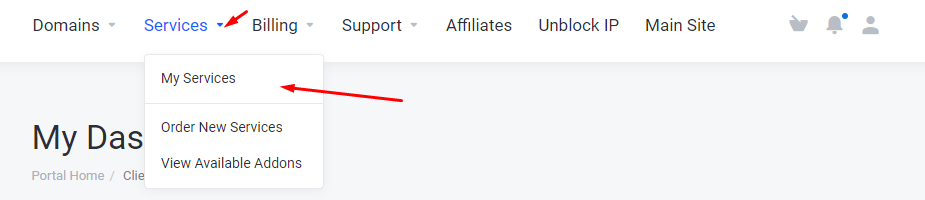
This option is also available directly on your dashboard.
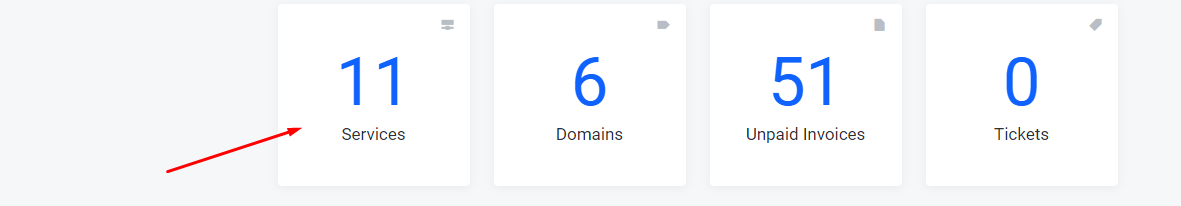
3. Select the hosting package you intend to upgrade from your list of active services.
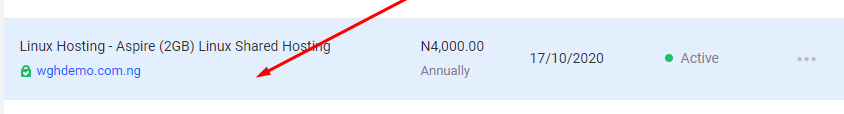
4. On the service information page, click Upgrade/Downgrade.
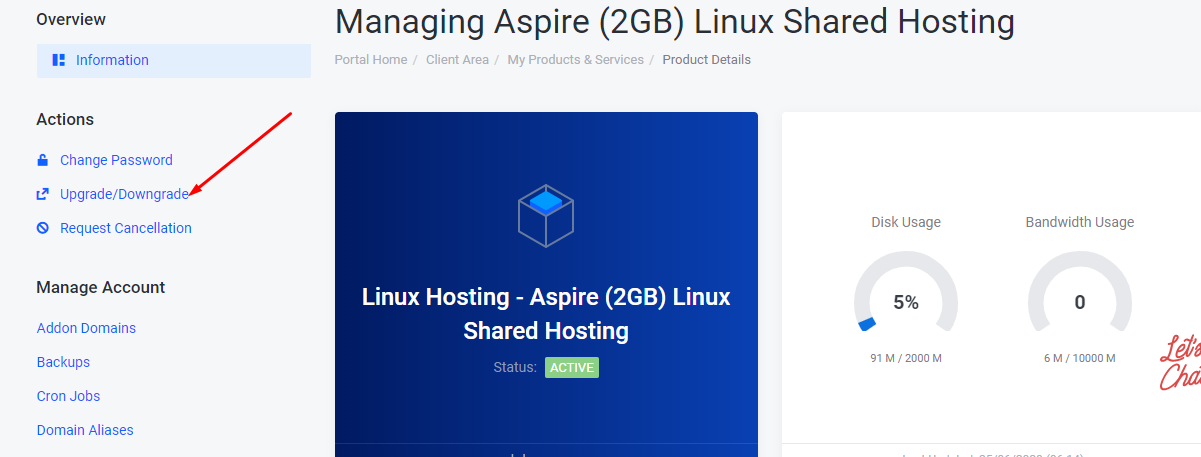
5. Select the new hosting plan by clicking Choose Product.
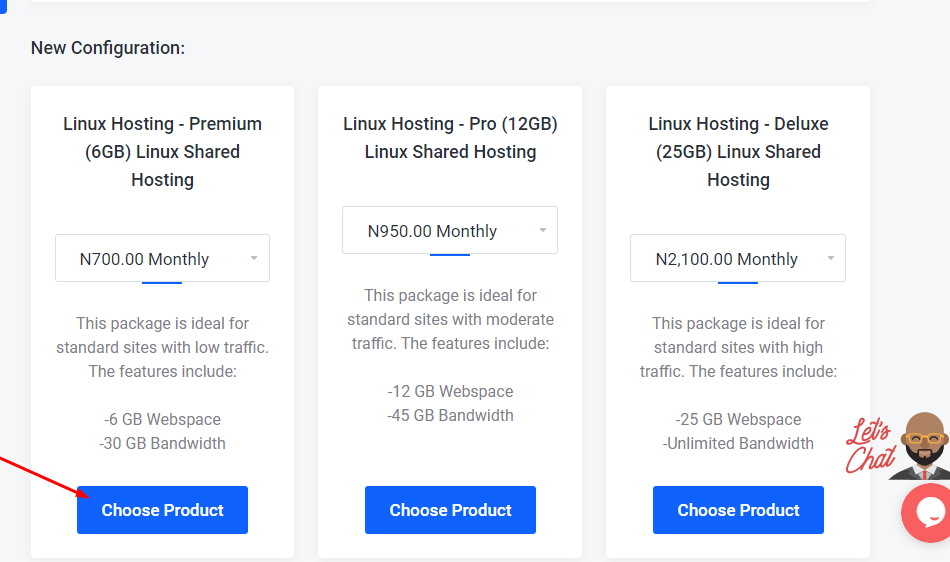
6. Review the upgrade cost, choose a payment method, and proceed to Checkout.
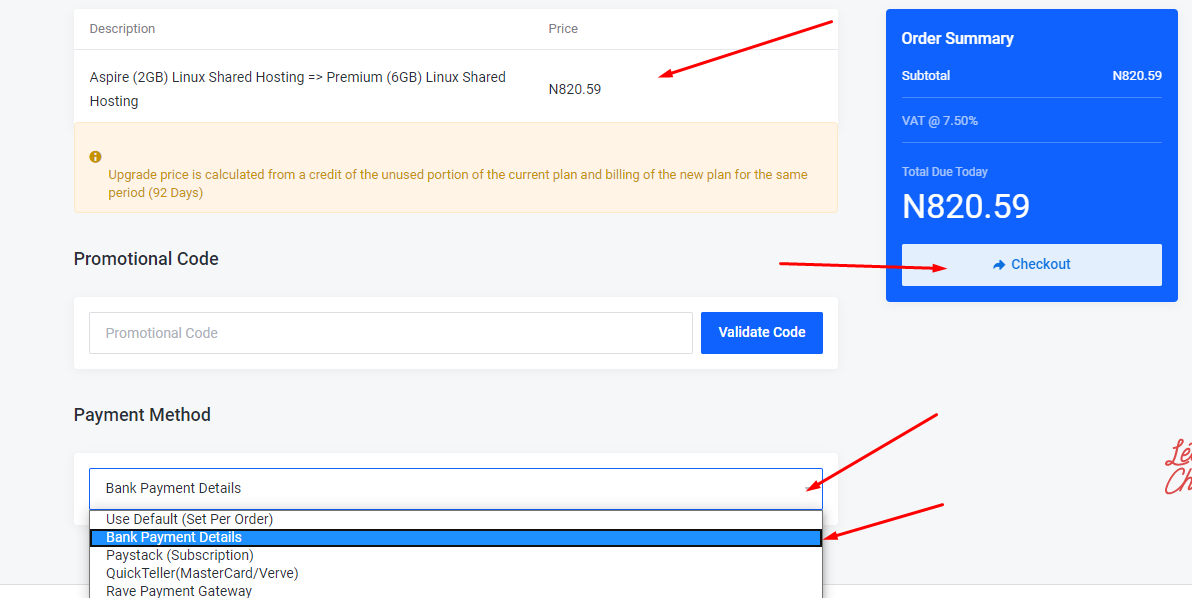
7.Upon successful checkout, an invoice will be generated automatically and sent to your registered email.
- For payments made through bank transfer, send the transaction details to billing@whogohost.com for verification.
A video guide is also available for users who prefer a visual walkthrough.
Downgrade Requests
Downgrade requests are handled manually. Kindly send all downgrade requests to support@whogohost.com.

