Google Webmaster which is known also as Google Search Console is a web service by Google which allows a website to know its indexing status and visibility.
- Visit the Google Search Console. Click on the “START NOW” button to begin creating your account with your email.
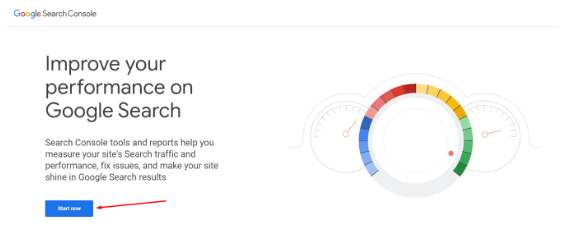
-
Fill in your Domain or URL prefix and generate your Google code.
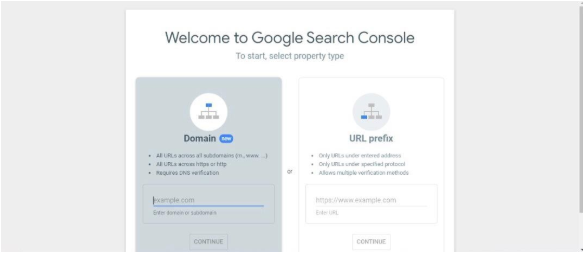
-
Verify domain ownership by copying and pasting the verification code from your Google Search Console to the hosting account of your website.
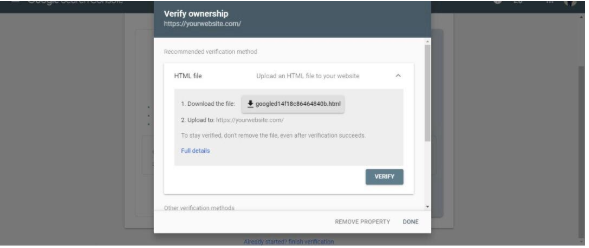
- Get the TXT record to add it to your cPanel, you can visit this link to add the TXT record.
- Please note that you will need to have your hosting account with us to be able to use MarketGoo. If you don’t have your hosting with us, you can transfer to us.
- Once the DNS TXT record has been added successfully, go back to the Google search console
- Complete the verification process by clicking on "Verify" from your Search Console to let Google know that you're done.

