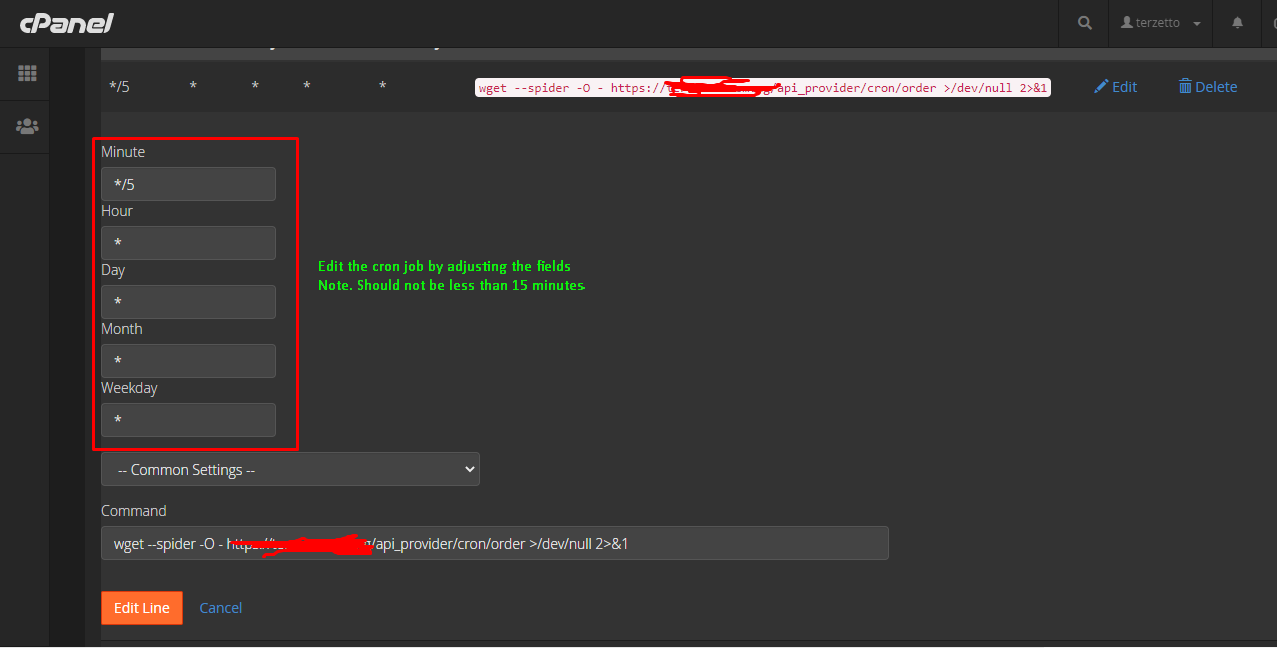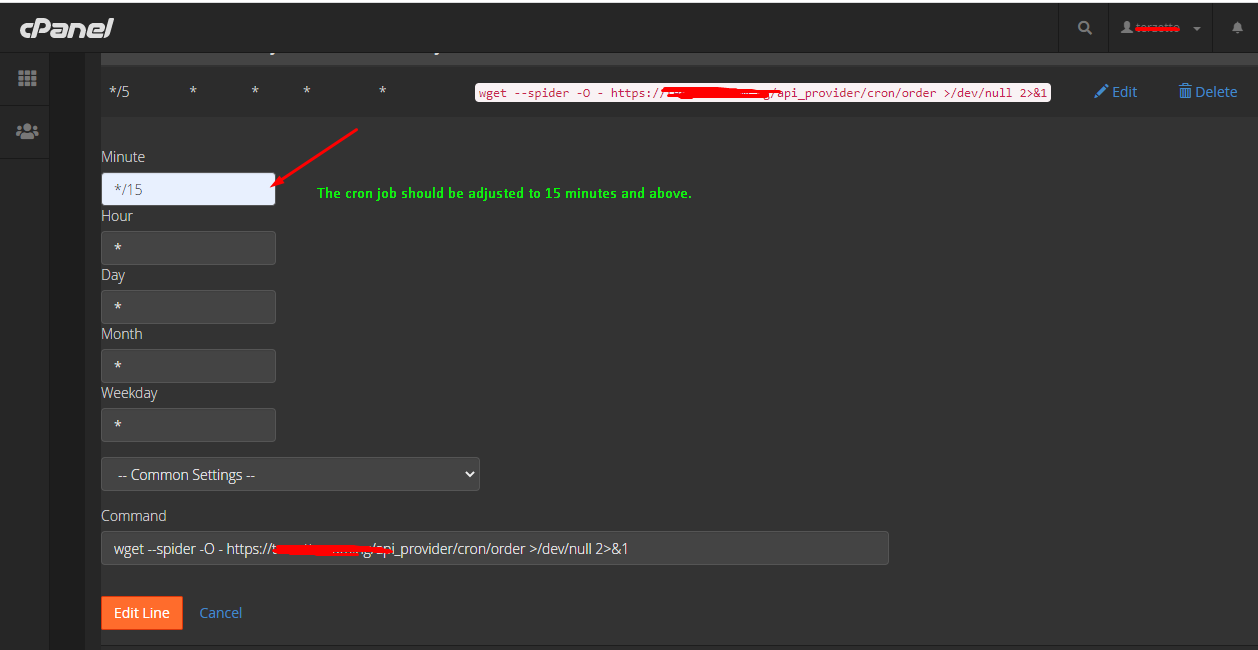A cron job is a tool in Linux that lets you schedule commands or scripts to run automatically at set times. This is handy for automating routine tasks, such as clearing out temporary files every week to save space.
Common Uses for Cron Jobs
You can use cron jobs to execute shell commands, run scripts, or launch programs written in languages like PHP, Python, or Perl. If it can be done from the command line, it can be automated with cron.
Important Note:
According to our Terms of Service under the Resource Usage, you must not schedule cron jobs to run more frequently than every 15 minutes
How to Modify Cron Jobs in cPanel
- Sign in to your cPanel account.
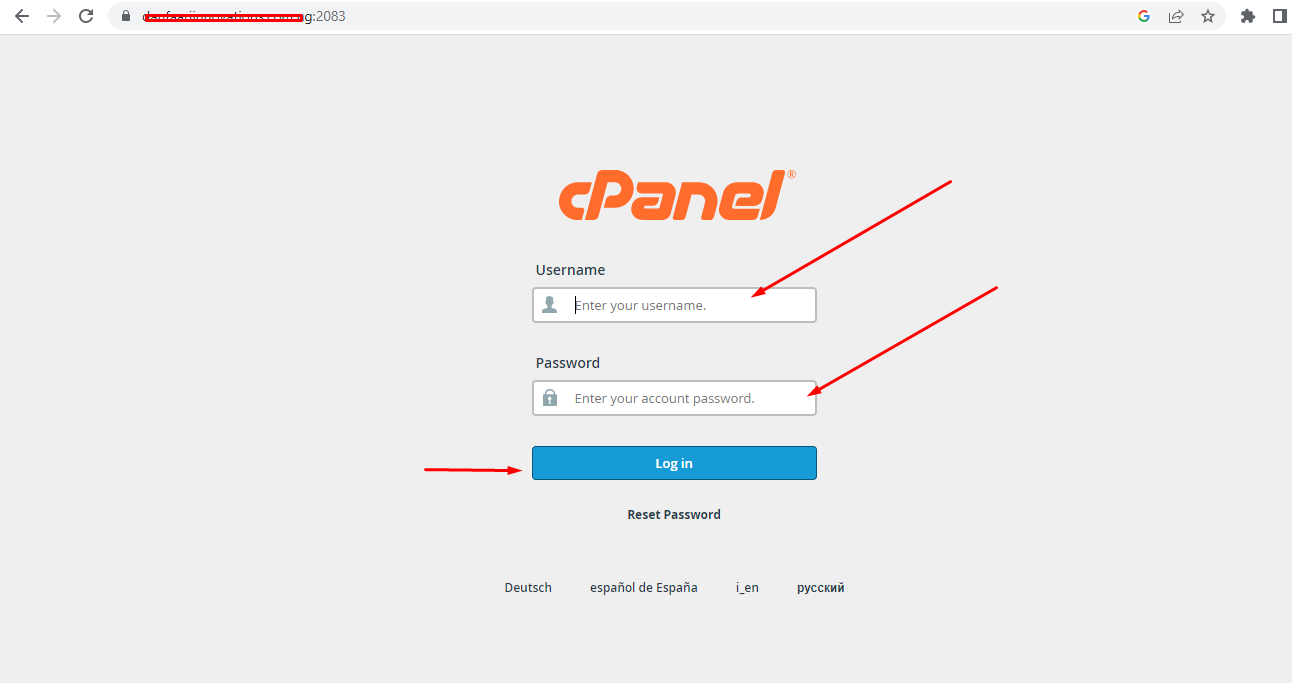
- Find the "Advanced" section, or use the search bar to look for Cron Job.
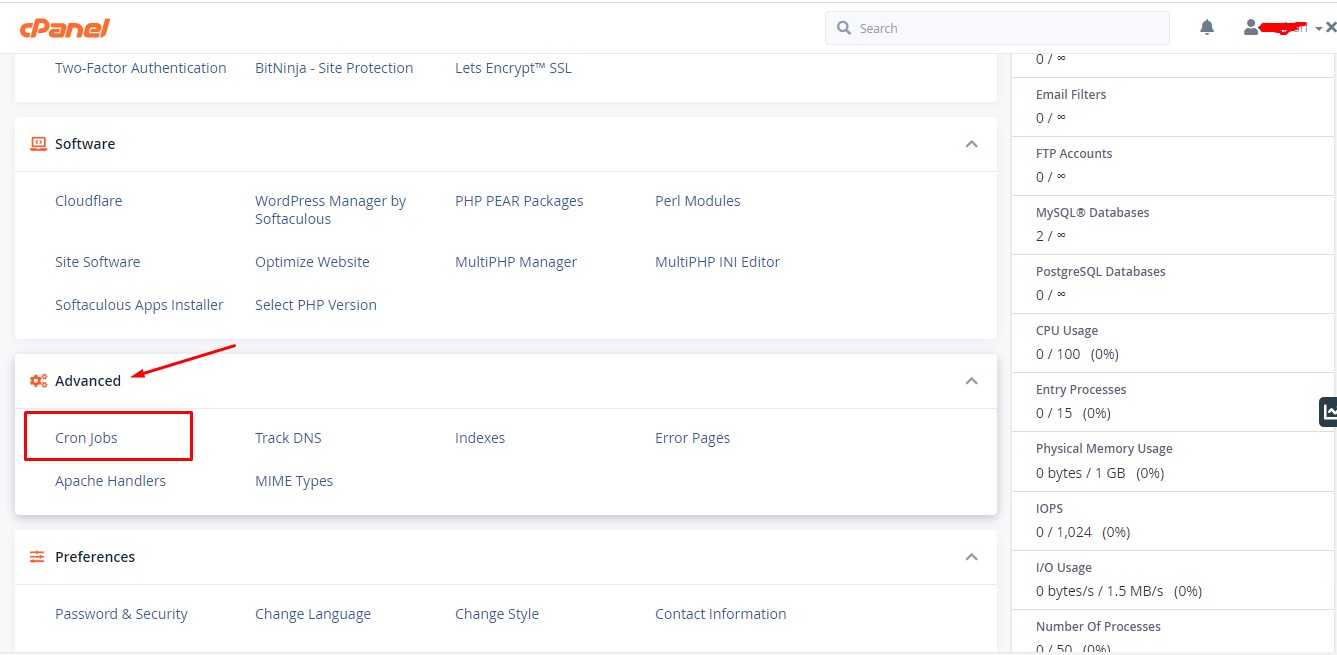
- The cron job will appear in a drop-down and then click on the cron job.
- On the cron jobs page, scroll to the job you want to change and select "Edit."
img src="https://www.whogohost.com/host/images/kb/658_3.png" alt="" width="949" height="446" /> - Adjust the schedule as needed, ensuring the interval is at least 15 minutes, then click "Edit" to save your changes.