To start using your virtual wallet, you will first need to activate it by following the steps below.
- Login to your dashboard(client area)
- Go to your Wallet Balance and click on Generate Virtual Account
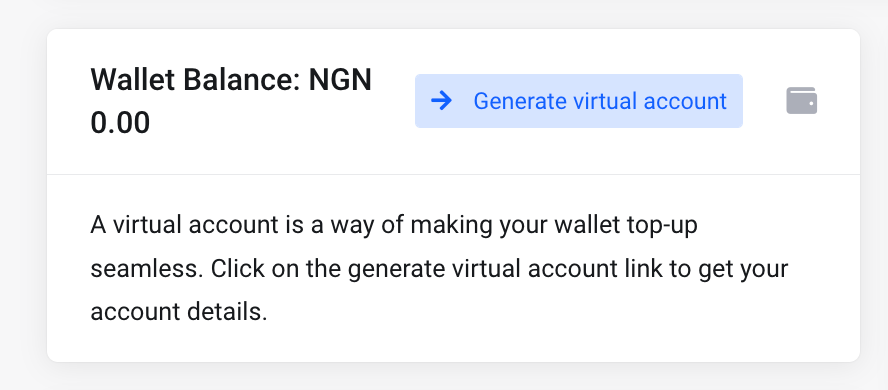
- The page then reloads with an account number that is unique to you alone to make a transfer to anytime. (Please allow like 20 minutes after generating the account for the first time before you transfer to the account. This is to allow your account to be synced and listed for transfer by the bank)
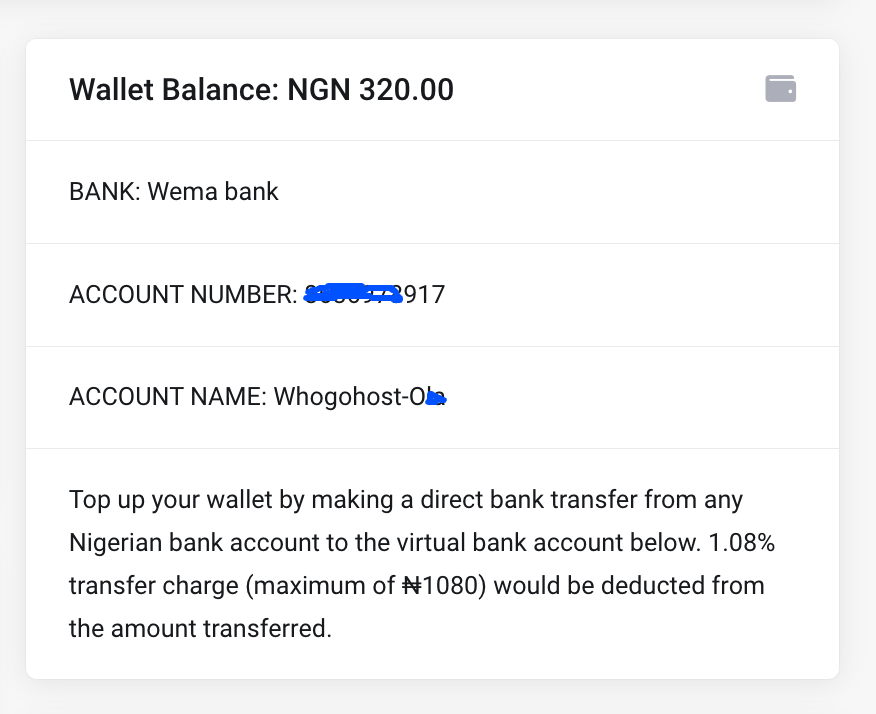
- The payments made to the account number will be credited to your wallet almost immediately.
- The funds in your wallet can be used to pay for future invoices/orders.
N/B - A transaction fee of 1.08% (maximum of ₦1080 or its equivalent in other currencies) will be deducted from the amount transferred.
Are you still having issues or have any questions? Send a mail to billing@whogohost.com for better assistance.

