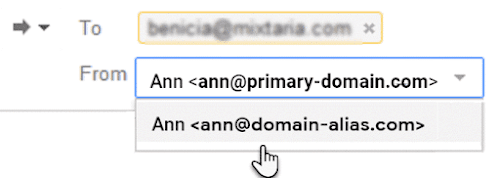To send a message using an email address of the domain alias, users will first need to add the alias email address individually to their Gmail account.
- On your computer, open Gmail
- In the top right, click Settings
 Settings.
Settings. - Click the Accounts and Import or Accounts tab.
- In the "Send mail as" section, click Add another email address.
- Enter your name and your alias address.
- Check the Treat as an alias box.
- Click Next Step and follow the confirmation steps.
When you compose a message in Gmail, click the dropdown for From to select an alias email address.