Thank you for taking the time to protect your account. Your security is important to us as well. Please follow the steps below to quickly set a security question on your account.
Â
- Login to your client area
- On your dashboard, click on update at the left-hand side of the dashboard as shown
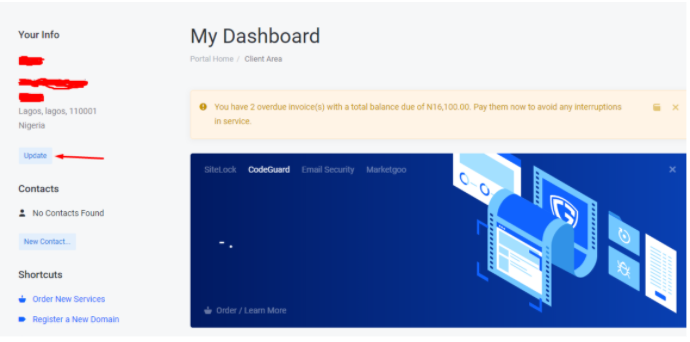
- This will take you to the profile page of your dashboard where you will make the changes.
- Scroll down to the Additional Information session and give your consent for data privacy by enabling the box, set your security question by choosing from any of the questions from the drop-down menus, and also set the security answer.

Â
 5. Scroll down to click on save and you have successfully set the security question your account:
   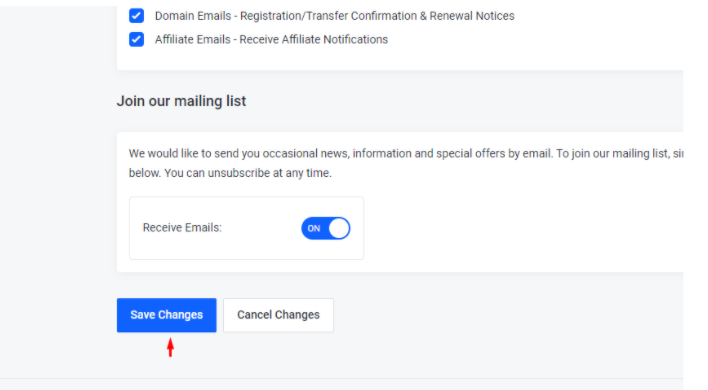 Â
Â
NB: It is advisable to pick a question you can easily remember the answer to.

