There are reasons for creating a zone in your client area. It could be
- You want to point to a different hosting provider using their IP address.
- You have a domain name and it is not connected to any existing hosting provider but you want to map the domain name to a third party service or email provider.
Creating a zone record for your domain name to a Server IP/Account can be done via your Client area. To achieve this your domain nameservers must point to our default nameservers (nsa.whogohost.com and nsb.whogohost.com). Once it is done, please follow the steps below:
- Login to your client area.
- Click on the drop down beside domains, Click on Manage DNS on the list.
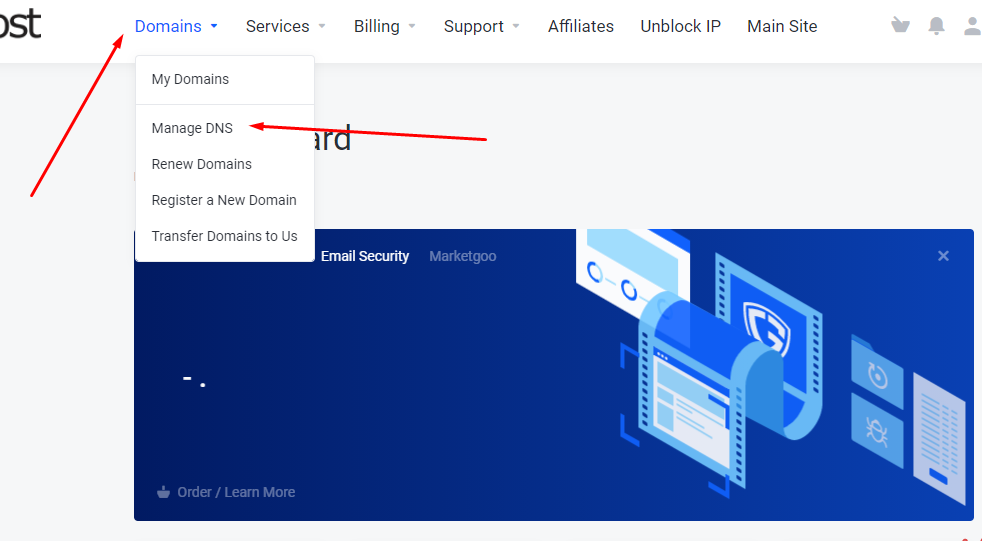
- Click on Add new Zone.
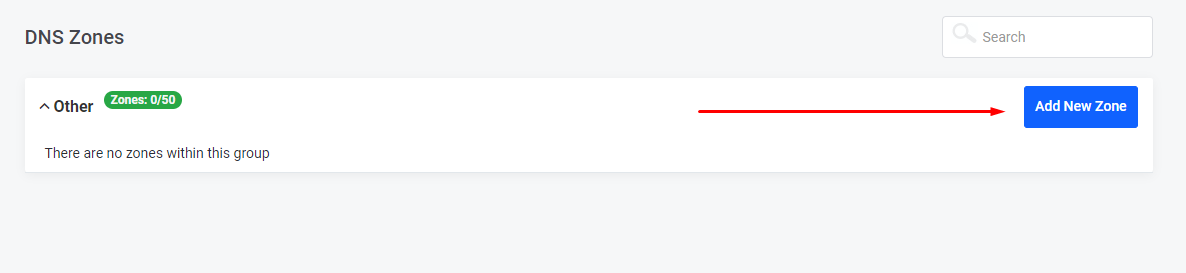
- Input your A record(IP address of the server) in the space provided for IP Address and the domain name. as the Zone name. Kindly note: If you are pointing to a different hosting provider or a third party platform like a free blog, you will need to get the IP from your hosting provider, however, if you intend to add records for the purpose of connecting to a third party email service provider, kindly contact us and we will provide you with the IP address to make use of.
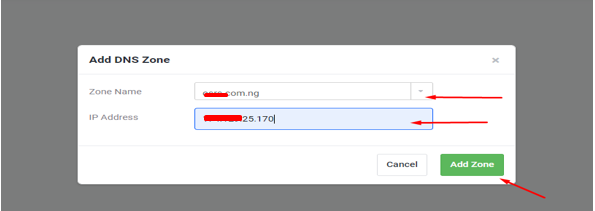
- Select Add Zone.

