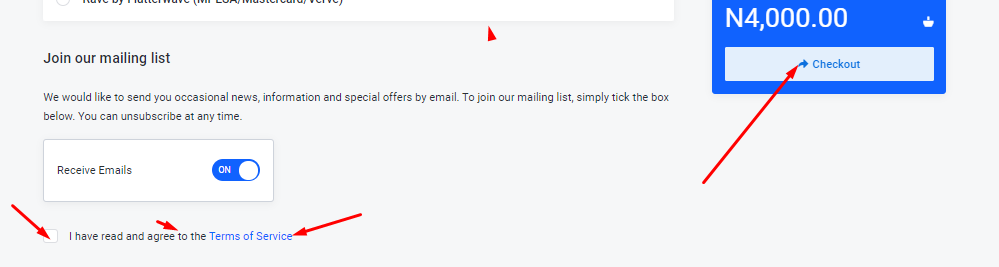The SSL service(Secure Socket Layer) is responsible for securing the communication between a web browser and a web server. Once the SSL is installed on the webserver, it authenticates the identity of the website and encrypts the data being transmitted to the website. We offer 2 paid SSL services namely COMODO and CERTUM SSL. Please follow the steps below to place an order for the CERTUM SSL.
- Visit whogohost.com. Click on the drop-down beside website and choose the Get SSL certificates option.
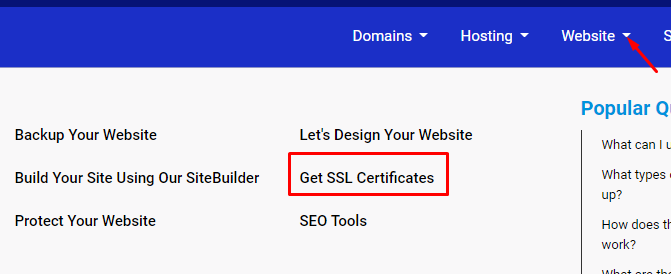
2. Click on CERTUM and click on the order now option on any of the SSL type you want.
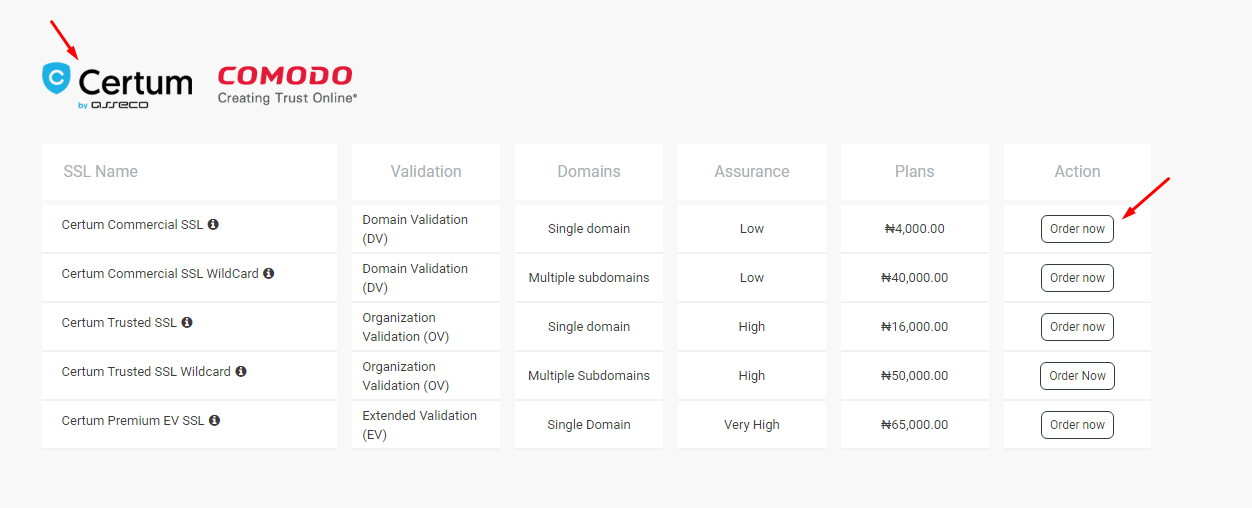
3. On the configuration page, input the domain name and click on the continue button.
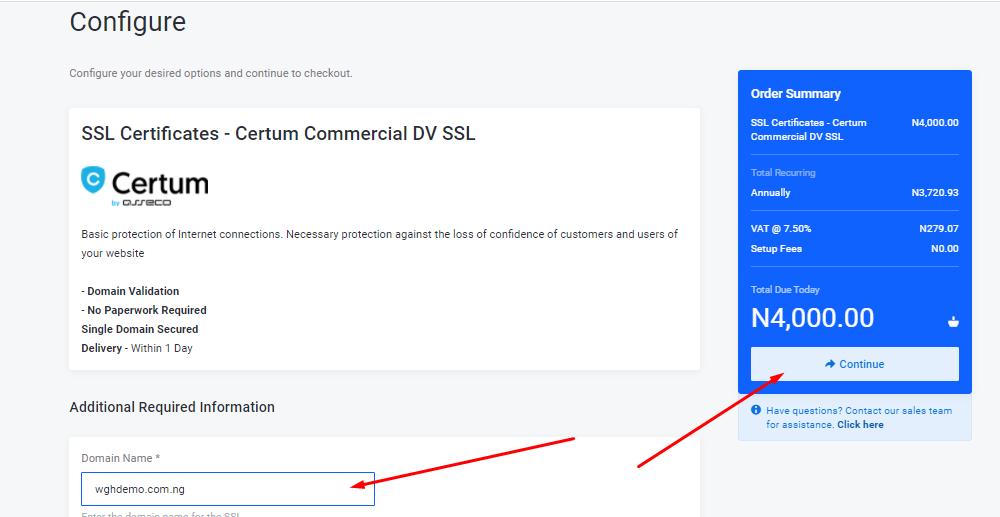
4. The Review & Checkout page shows the summary of the order you have placed.

5. Under the Billing Details section, If you are a new customer, click on Create New Account and enter your details correctly. If you are however an existing customer, you may click on the Existing Customer Login option and fill in your login credentials.

6. Choose your Payment method.
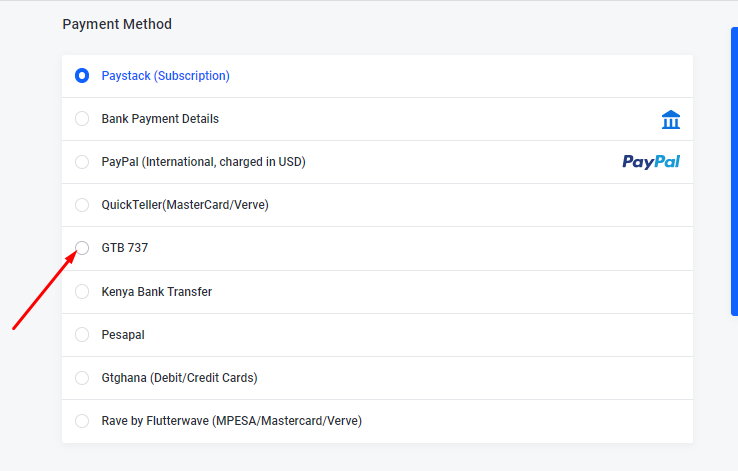
7. Read and accept our terms of service by ticking the box. Then click on the checkout button to complete your order. An invoice will be generated immediately.