When you have added your keywords, it’s time to add your competitors and track their actions. Follow these simple steps to track your competitors:
- Go to ‘Settings’, on the upper right corner of the page.Â
- Click on it and you will see a menu with the option 'Add Competitors'. This will take you to a screen where you can add new competitors and delete existing ones.

- In the search box write down the URL of the competitor you want to track and compare with your results. For example: 'http://www.competitor.com/'.
- Click 'ADD COMPETITOR'.
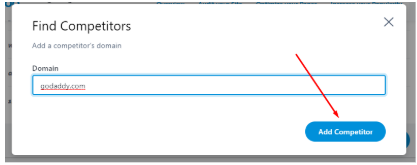
- Once selected, you will be able to see all your competitors in the right block. Here you will also be able to delete them.
Here is a quick video on how to monitor/manage your competitors

