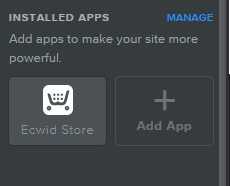In order to create a store that uses the currency Naira, you need to use the one on the Starter plan at the very least
Unfortunately, you cannot use the e-commerce section that comes with the SiteBuilder directly. You will need to connect an app to the SiteBuilder.
Please follow the steps below to create an e-commerce store using SiteBuilder
- Log into your client area on Whogohost and click on the Edit Site button to go to the SiteBuilder editor
- On the menu, click on Apps. This allows you connect
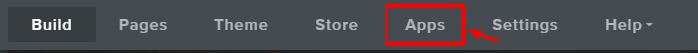
This allows you connect different apps to the SiteBuilder, making it more robust. - In the search bar, type Ecwid. This is the app we are looking to use. Once the app shows, click on it
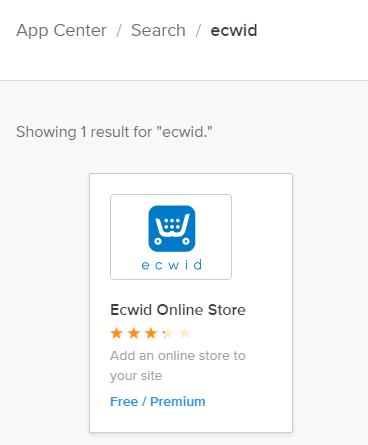
- You are given an overview page. Click on Add button located on the right-hand side
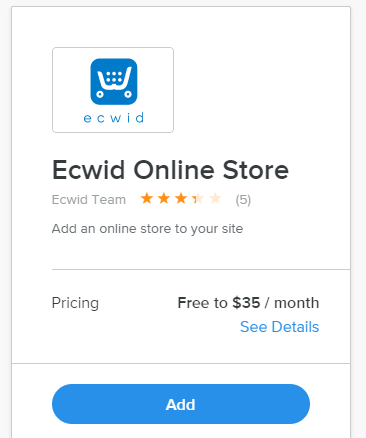
Click on the connect button that shows on the pop-up. - Once you are connected, you will need to create an account on Ecwid.
- Once logged in to Ecwid, go to Settings located on the top menu and then click on Formats & Units. Under Currency, select Naira and then click Save.
- To add products, click on Catalog -> Products. It is advisable you create categories first, if you intend to categorize your products.
- Once you have finished the setup on Ecwid, go back to your editor.
- Scroll down to Installed Apps, and drag the Ecwid Store element to where you want the store information to show.