Watch a quick video on how to change your domain nameserver
- Log in to your Client area
- Click on Domains->My Domains.
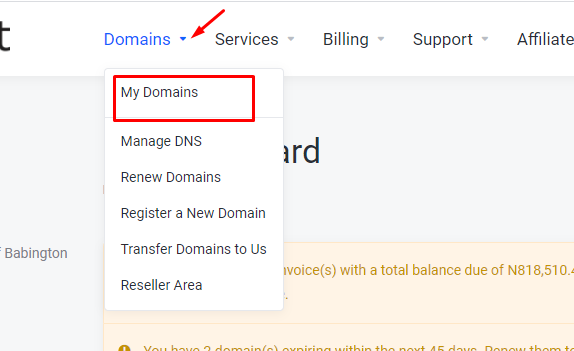
- Click on the 3 dots beside the domain name whose nameservers you want to change and click on Manage Nameservers.
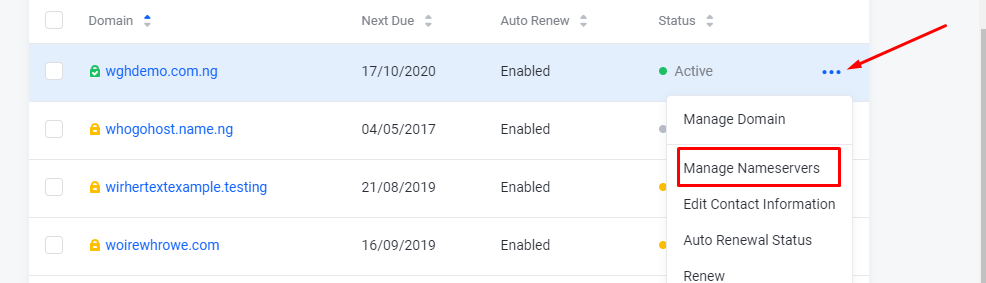
- Enter your preferred nameservers, scroll down, and click on Change Nameservers.
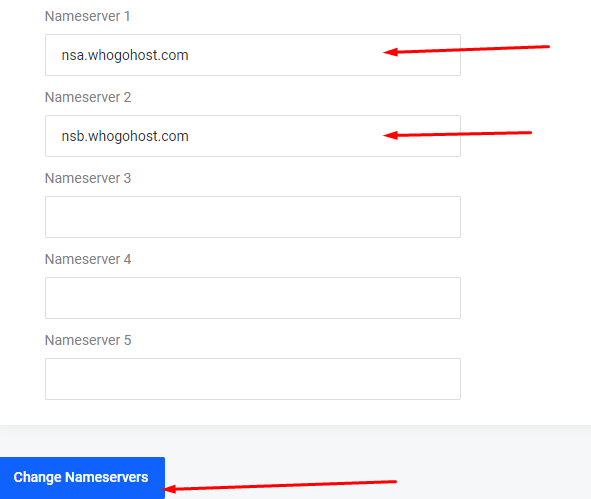
NB:
If your domain name is a .ng domain name, you would have to disable the registrar lock before you can change the nameservers of the domain. To do this, click on Registrar-Lock on the left-hand side of the page and disable the registrar lock.
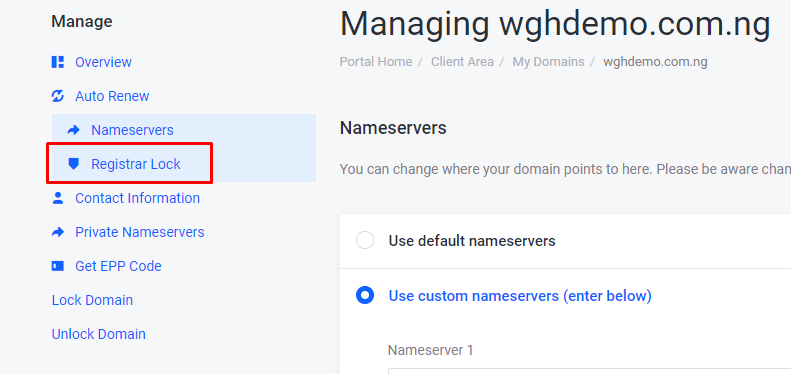
If you are having any problems changing your nameservers, please contact our support team by sending an email to support@whogohost.com.

