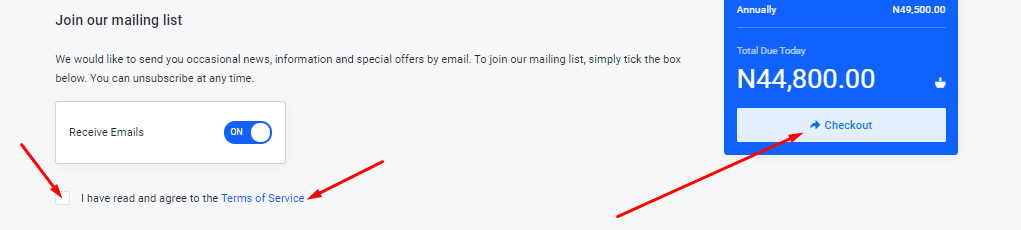To place an order for any of our Python hosting plans, please follow the steps below:
1. Visit www.whogohost.com and click on Hosting >>> Python Hosting (or simply visit https://www.whogohost.ng/hosting/python-hosting)
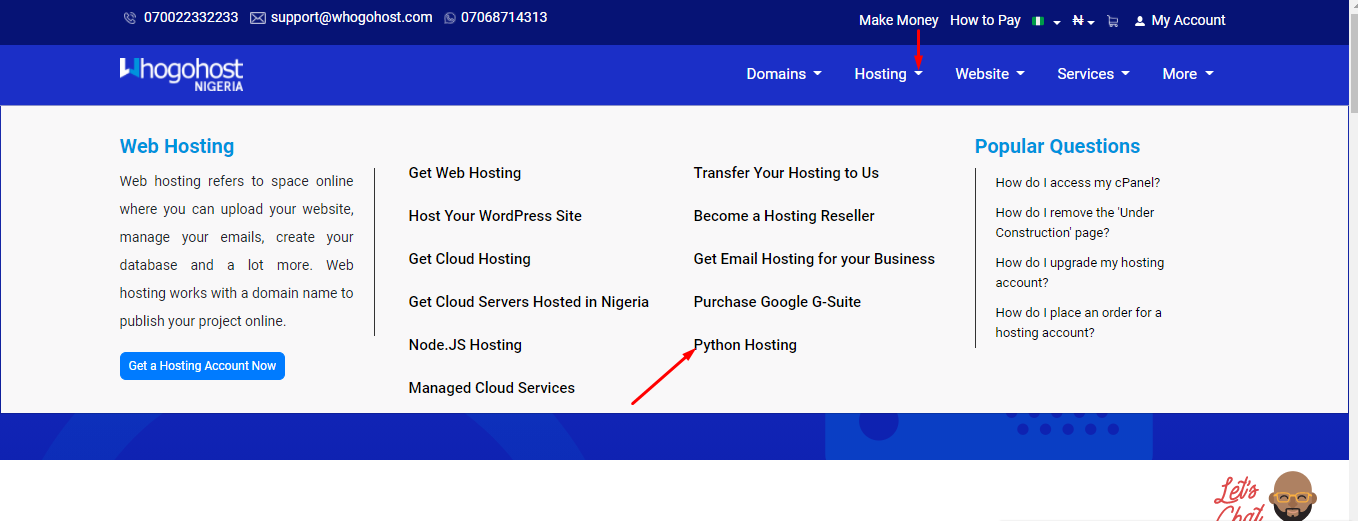
2. Next, check out all the available hosting plans and click on Choose plan to select the python hosting that best fits your needs.
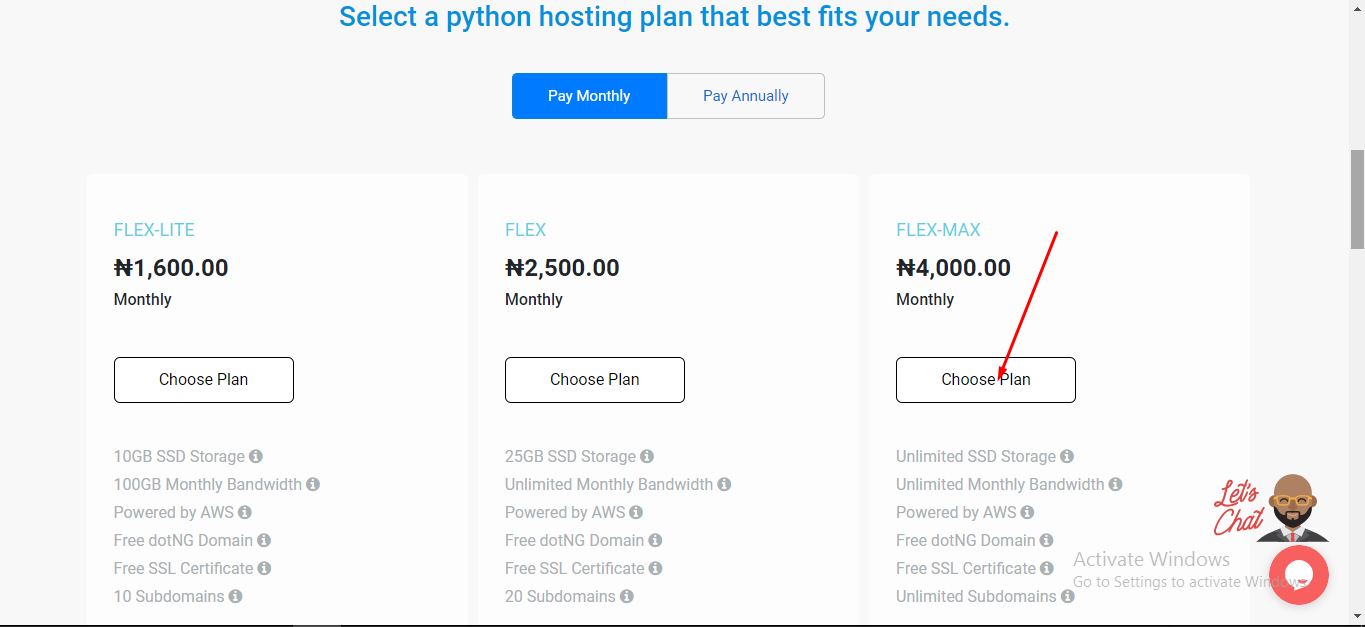
3. In the Choose A Domain Section. There are 3 options.
a. Register a new domain: Choose this option if you have registered your domain.
b. Transfer your domain from another registrar: Choose this option if you have an existing domain but it is with another registrar and you wish to transfer to us.
c. I will use my existing domain and update my nameservers: Choose this option if you have a domain name and you want to point your nameservers to us.
For this sake of this tutorial, we will be going with the first option(register a new domain). Enter your new domain name, choose the extension(.com, .ng, etc), and click on check to confirm if the domain name is available for registration.
4. Click on continue as soon as you have confirmed that the domain name is available.
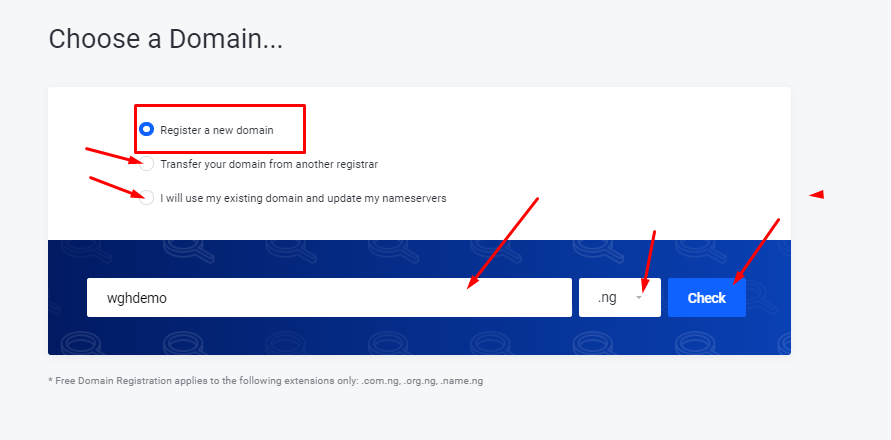
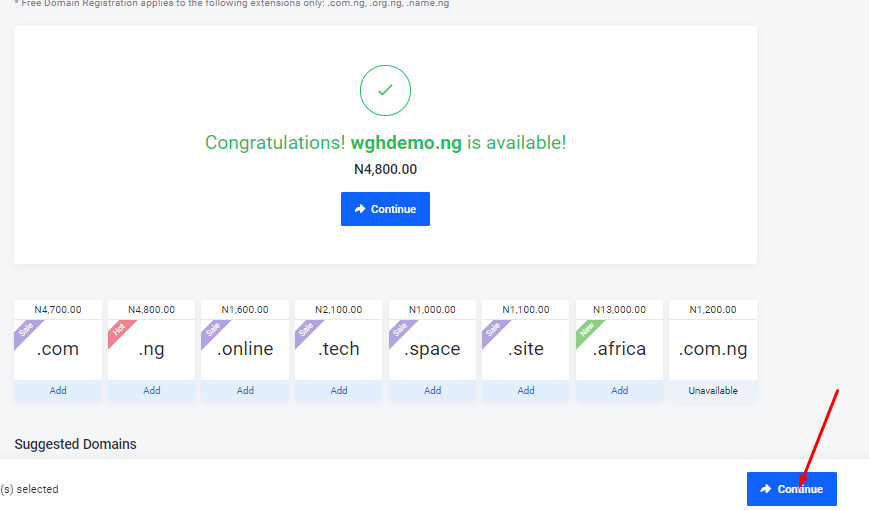
5. Next, choose the billing cycle and click on continue.
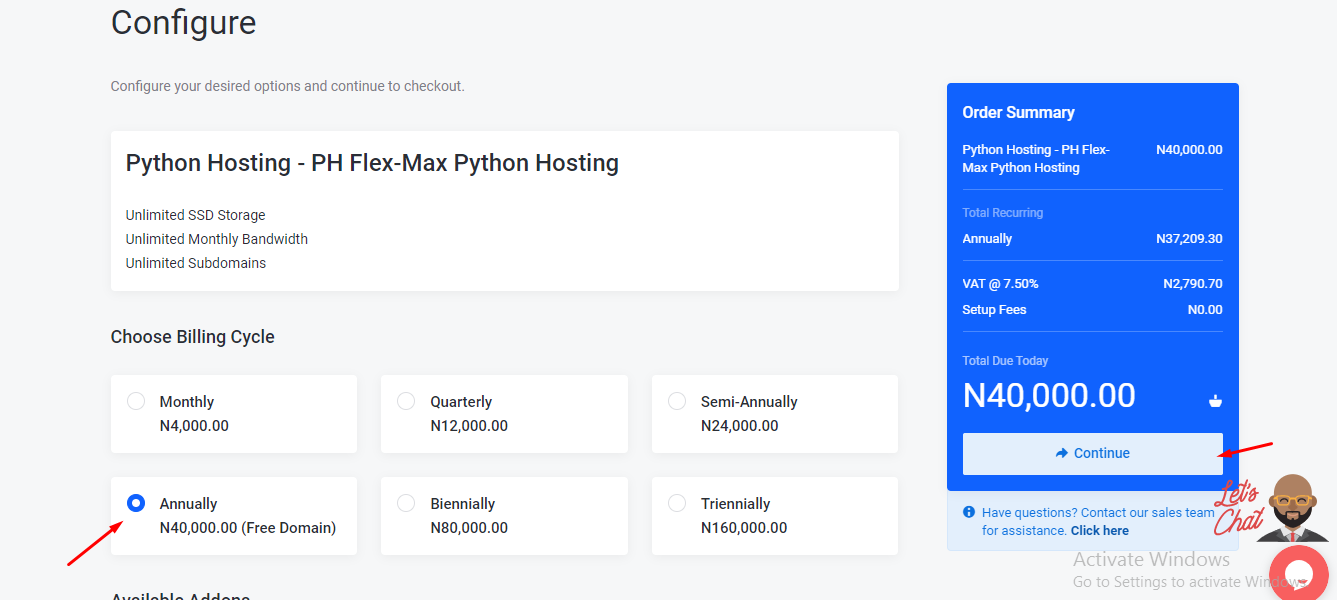
6. Our available addons are beneath. We have Sitelock, Codeguard, Spam Experts Email Security, MarketGoo SEO Tools, Web Design Requests, and Certum Commercial DV SSL. Scroll down to choose whichever one you want, and click on Continue.
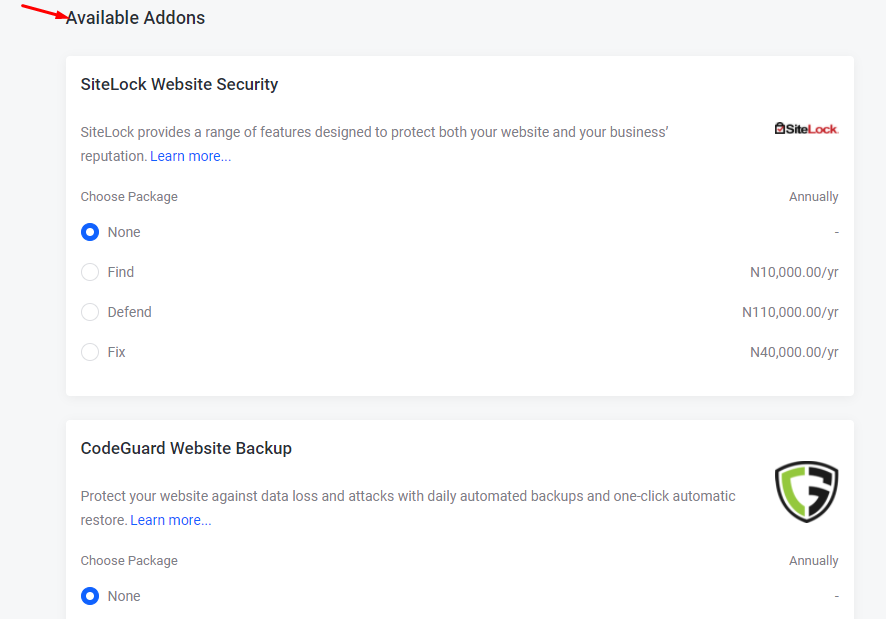
7. The review and checkout page shows you a summary of your order.
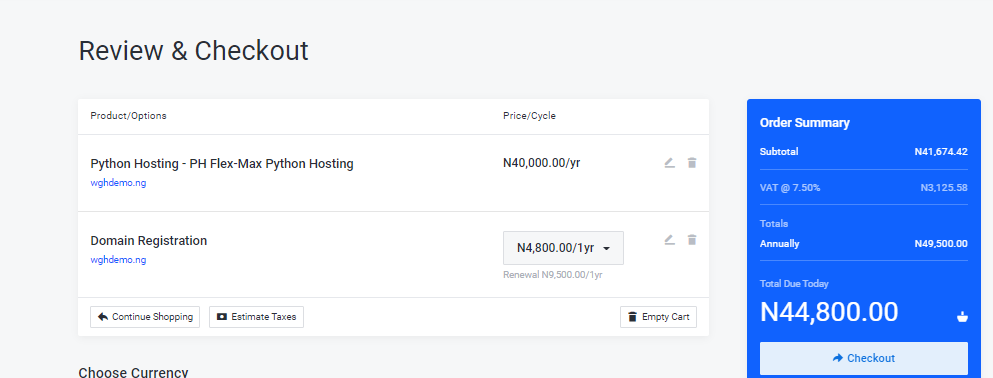
8. Under the Billing Details section, If you are a new customer, click on Create New Account and enter your details correctly. If you are however an existing customer, you may click the Existing Customer Login option and fill in your login credentials.
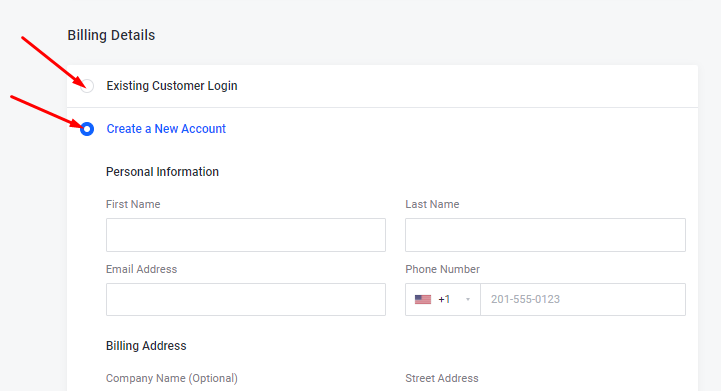
9. Choose your payment method.
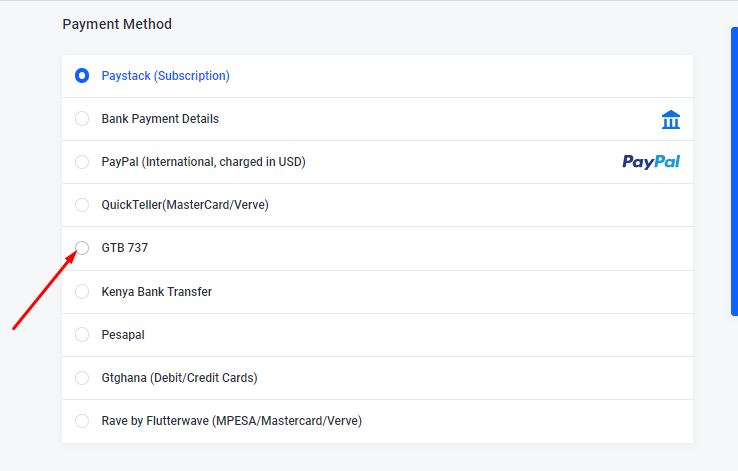
10. Once done, read our terms of service and tick the box to accept it. Then click on the checkout button to complete your order. An invoice will be generated immediately.