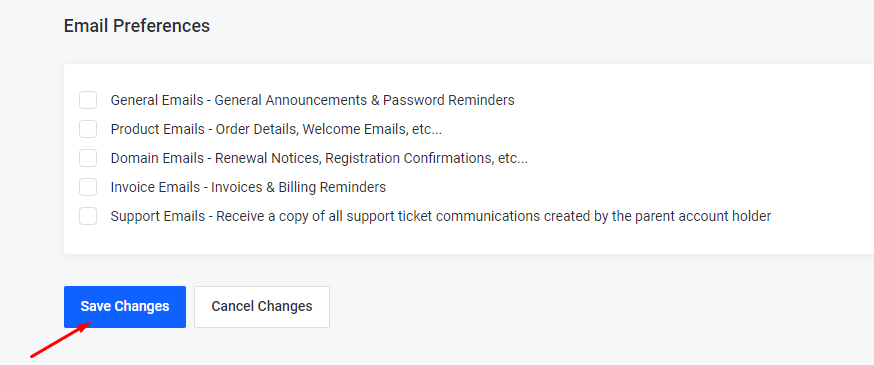A sub-contact is a person or a third party you have chosen to liaise with us on your behalf. Depending on the access levels granted, this contact can send complaints/requests/inquiries and it will be attended to.
- Login to your client area via this URL, www.whogohost.com and enter your login credentials.
- In the Contact section, click on New Contact.

3. Enter the necessary details of the new contact and ticket the box under Activate Sub-account if you want the new user to be able to access your client area.
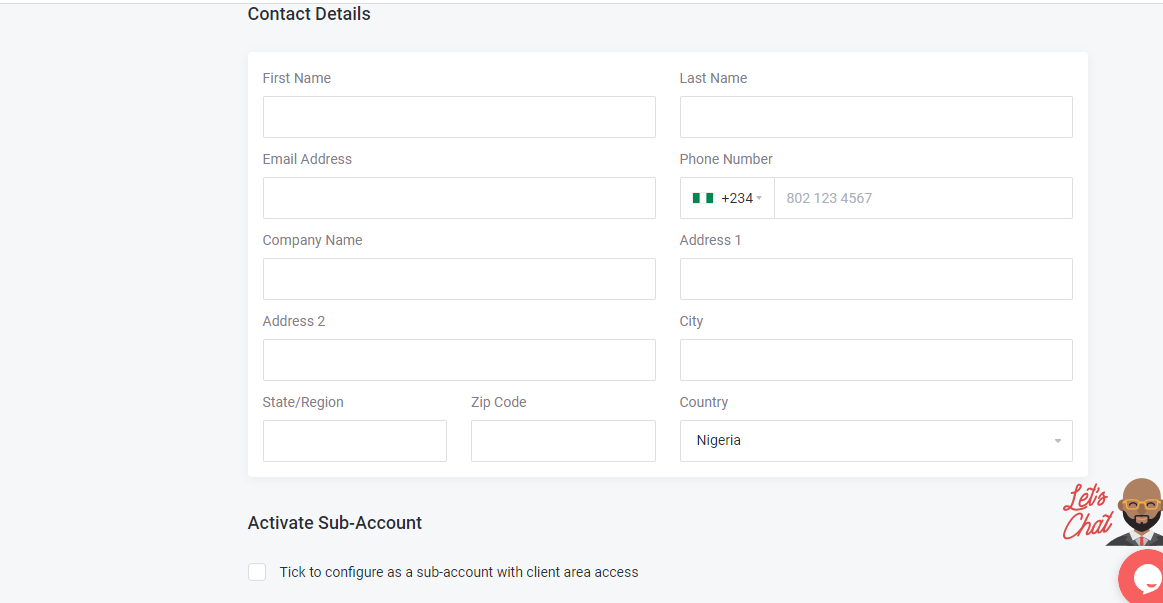
4. Under the Email Preferences section ticket boxes to choose the kind of emails, the new contact will receive and click on save changes.